Which Operating System Should You Use?
Blog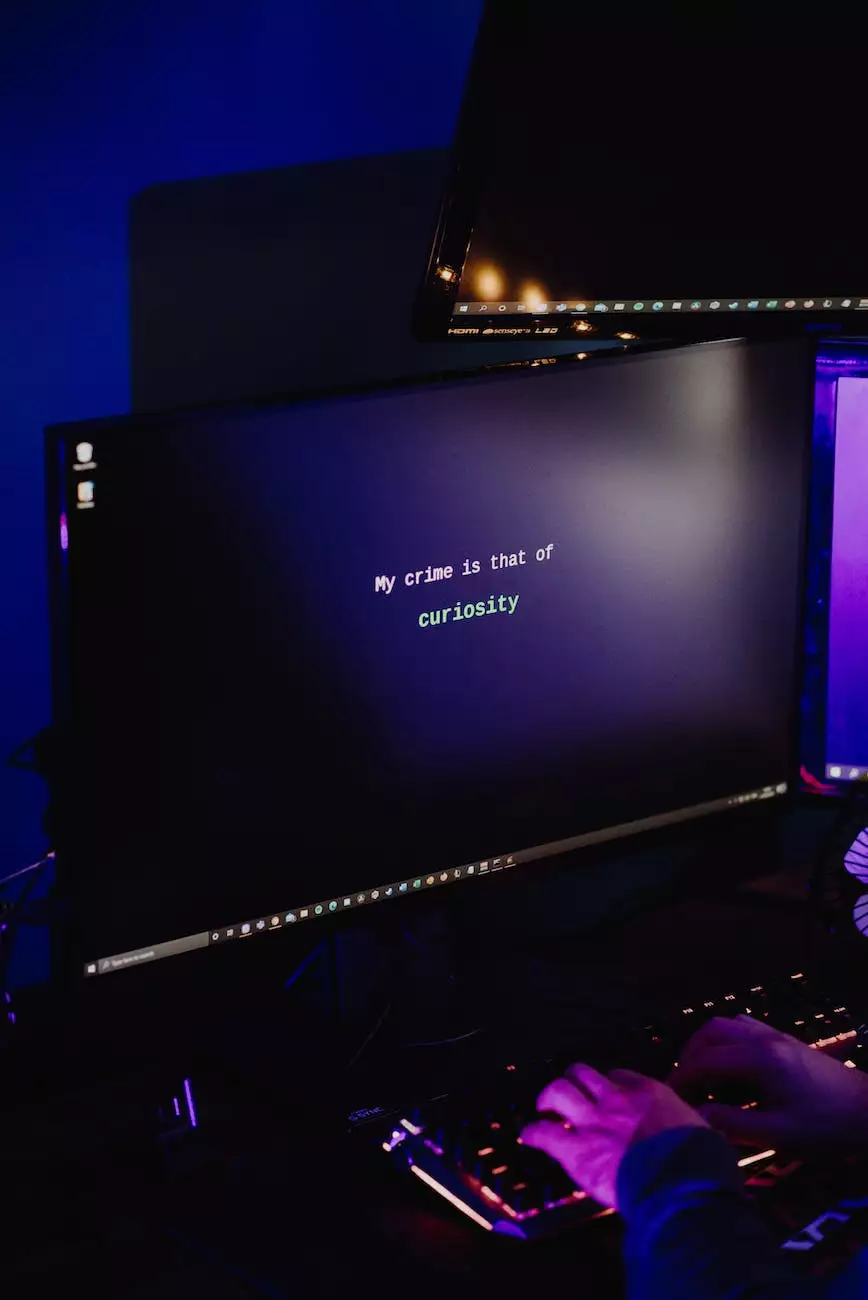
Trying to decide which operating system to use for your computer can be overwhelming, considering the variety of options available in today's market. At Computers by Jfc, we understand the importance of choosing the right operating system that suits your individual needs and maximizes your overall computing experience.
The Importance of Selecting the Right Operating System
The operating system is the software that manages and controls a computer's basic functions. It serves as a foundation, allowing you to perform various tasks, run applications, and interact with your hardware. Choosing the right operating system can greatly impact your daily productivity, security, and overall enjoyment of using your computer.
Different Operating Systems
Let's explore some of the most commonly used operating systems:
1. Windows
Windows, developed by Microsoft, remains the most popular operating system for desktops and laptops. Known for its user-friendly interface and compatibility with a wide range of software and hardware, Windows offers a familiar environment, making it a suitable choice for many users.
2. macOS
macOS, developed by Apple, is the operating system exclusively designed for Apple computers. Known for its sleek design, seamless integration with other Apple devices, and robust security features, macOS offers a unique and user-friendly experience for Mac users.
3. Linux
Linux, often chosen by advanced users and developers, is an open-source operating system that provides a high level of customization and flexibility. With various distributions available, Linux offers a vast array of options for those seeking a more tailored computing experience.
4. Chrome OS
Chrome OS, developed by Google, is specifically designed for devices known as Chromebooks. With its focus on cloud-based applications and simple interface, Chrome OS provides a lightweight and fast operating system, mainly suited for users who primarily work or communicate online.
Factors to Consider
When deciding which operating system to use, there are several factors you should consider:
1. Purpose and Usage
Consider how you will be using your computer. Are you using it for personal or professional purposes? Do you require specific software or applications that are only compatible with certain operating systems?
2. Familiarity
If you are already comfortable with a particular operating system, sticking with what you know might be the best option. Switching to a new operating system may require a learning curve, which can impact your productivity in the short term.
3. Hardware Compatibility
Ensure that the operating system you choose is compatible with your computer's hardware. Different operating systems have varying hardware requirements, and not all configurations may work optimally on every system.
4. Security
Consider the security features offered by each operating system. The level of built-in security, regular updates, and vulnerability to malware and viruses should influence your decision-making process, particularly if you handle sensitive information.
Recommendations
Based on our expertise and experience, here are our recommendations for different use cases:
1. General Use: Windows
If you're an average computer user looking for a reliable and versatile operating system compatible with a wide range of software and hardware, Windows is an excellent choice.
2. Designers and Creatives: macOS
MacOS offers an exceptional environment for designers and creatives, thanks to its intuitive interface, powerful hardware, and comprehensive suite of creative software.
3. Developers and Tech Enthusiasts: Linux
Linux is highly recommended for developers and tech enthusiasts due to its flexibility, customization options, and extensive support for programming languages.
4. Online Usage: Chrome OS
If your work primarily involves web browsing, online communication, and cloud-based applications, Chrome OS offers a lightweight and efficient option, particularly if you prefer the simplicity and security of a Chromebook.
Remember, these are general recommendations, and your individual needs and preferences may differ. Ultimately, the operating system you choose should align with your personal computing requirements and enhance your overall experience.
Conclusion
Choosing the right operating system is crucial for maximizing your productivity, security, and enjoyment of using your computer. Consider the purpose and usage of your computer, compatibility with your hardware, and the level of security required. At Computers by Jfc, we understand the importance of finding the perfect operating system that suits your individual needs. Contact us today for personalized recommendations based on your specific requirements.
Disclaimer: The information provided in this article is for general informational purposes only. Computers by Jfc does not endorse or promote any specific operating system. The choice of operating system should be based on individual preferences and requirements.
Computers Electronics and Technology - Computer Hardware | Which Operating System Should You Use? - Computers by Jfc










