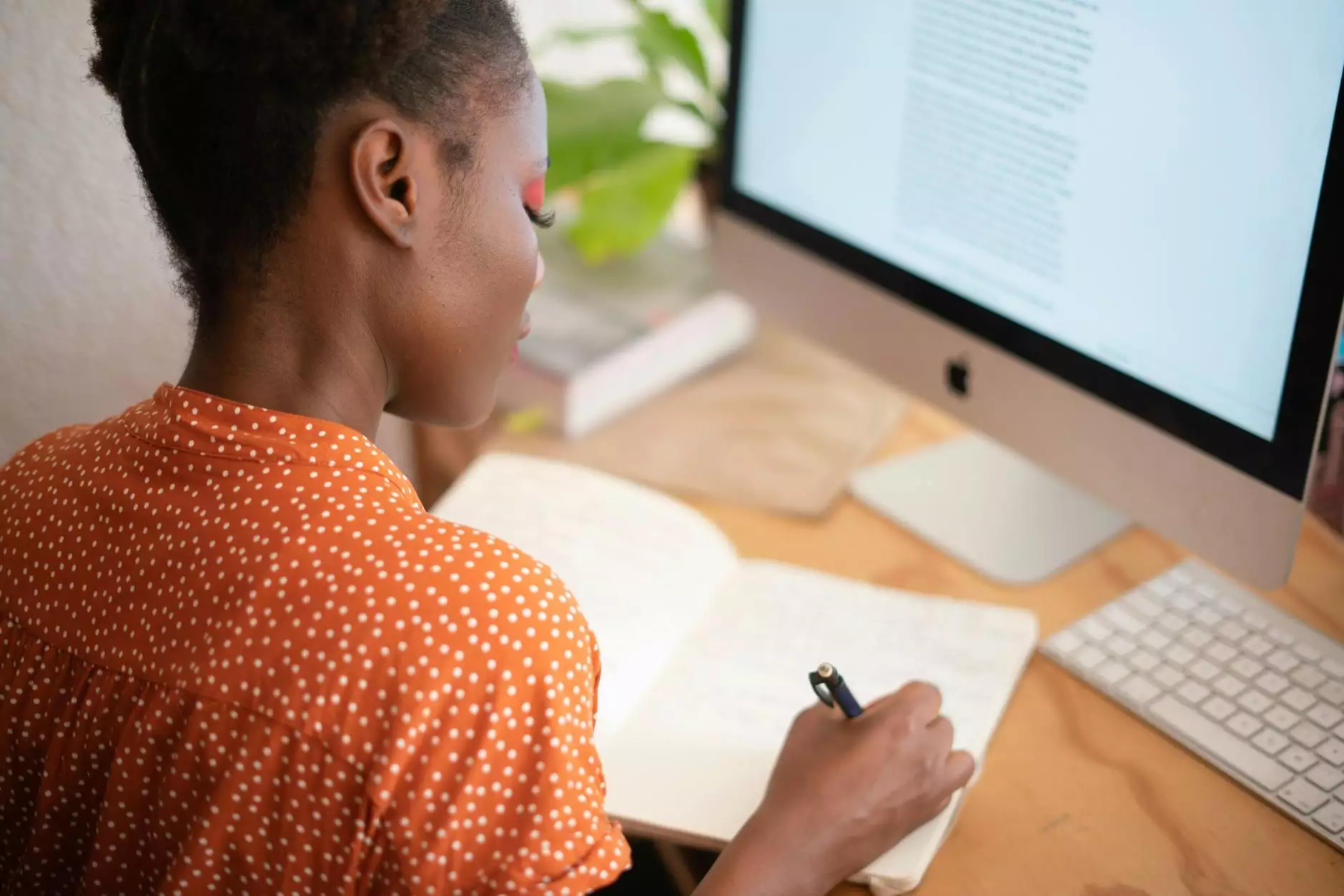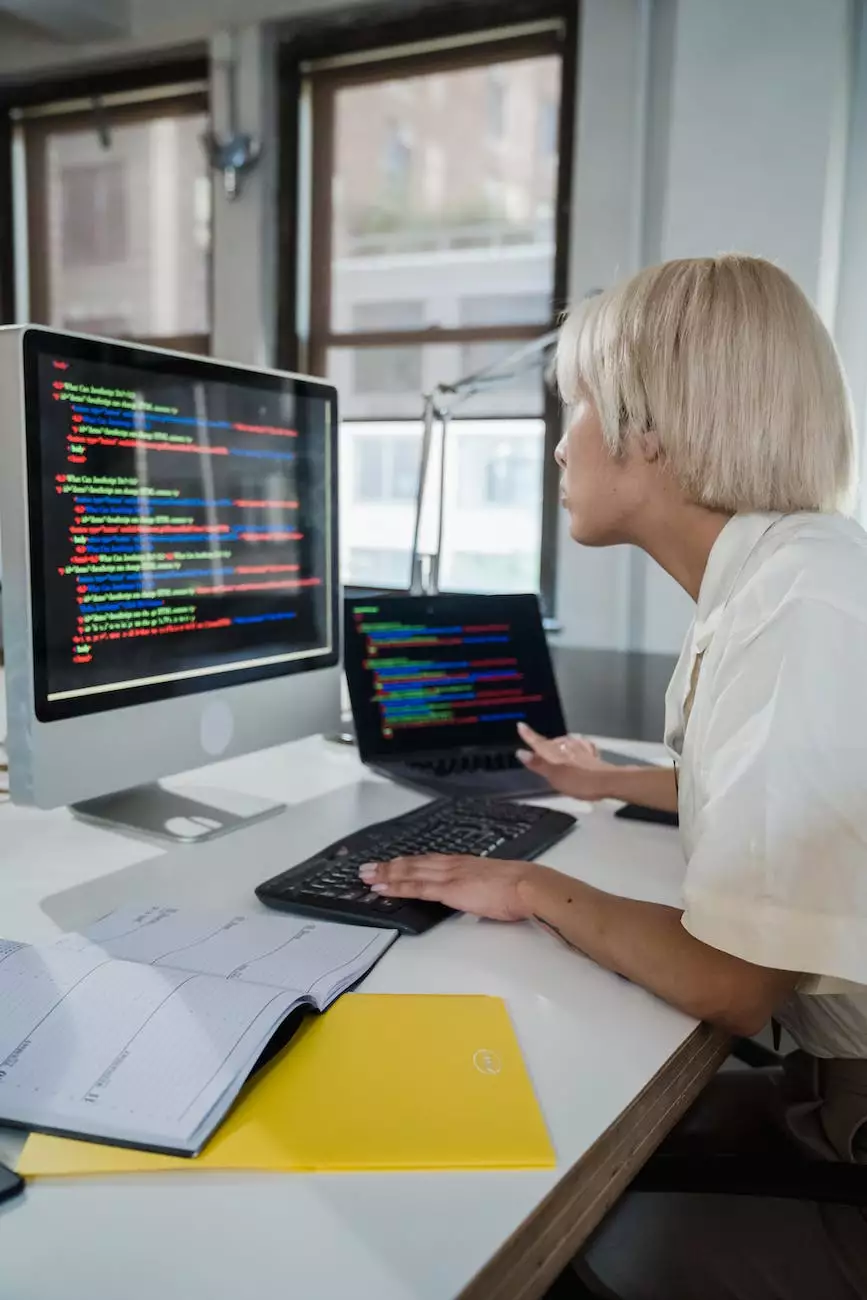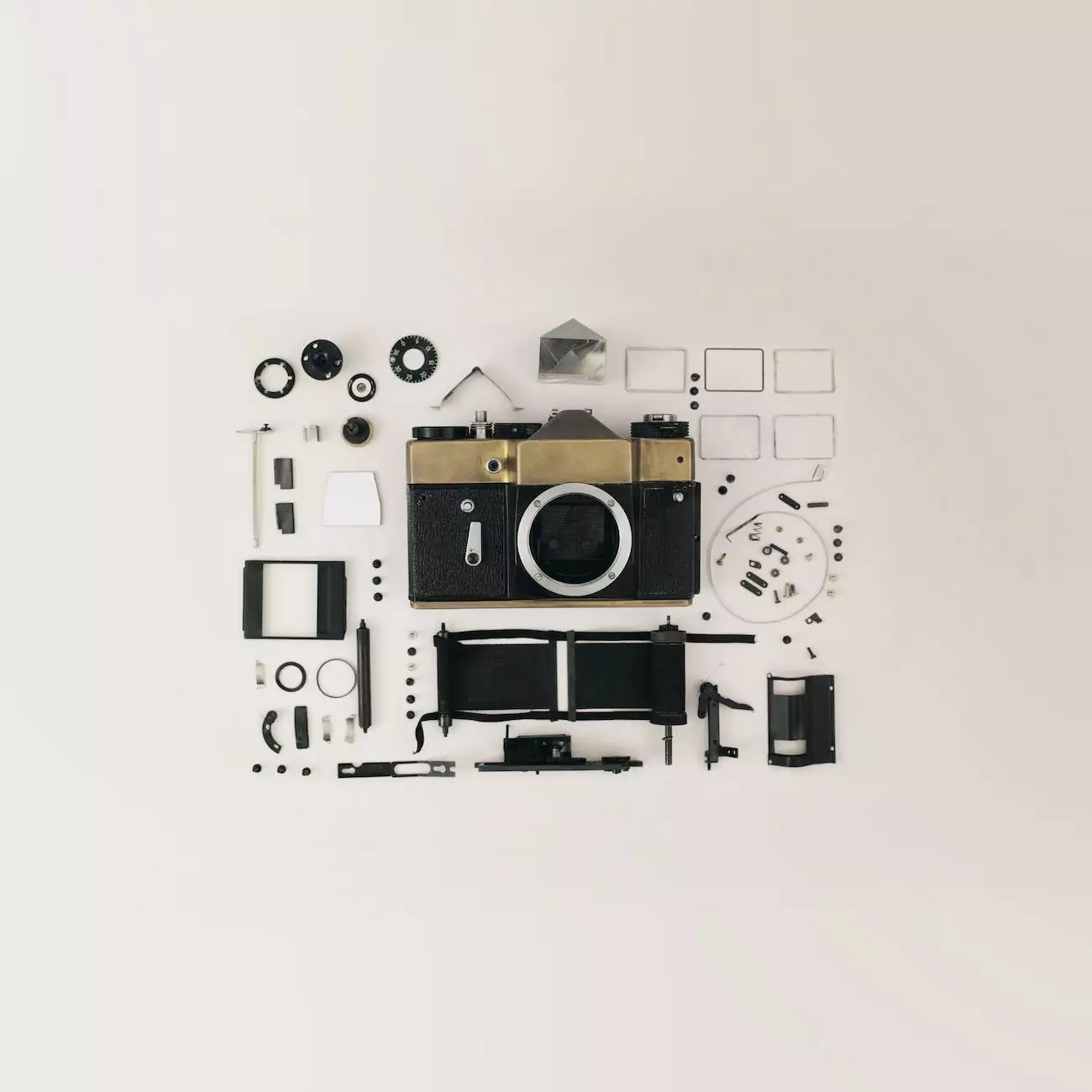How To Create A Secure Password - Evolution Electronics
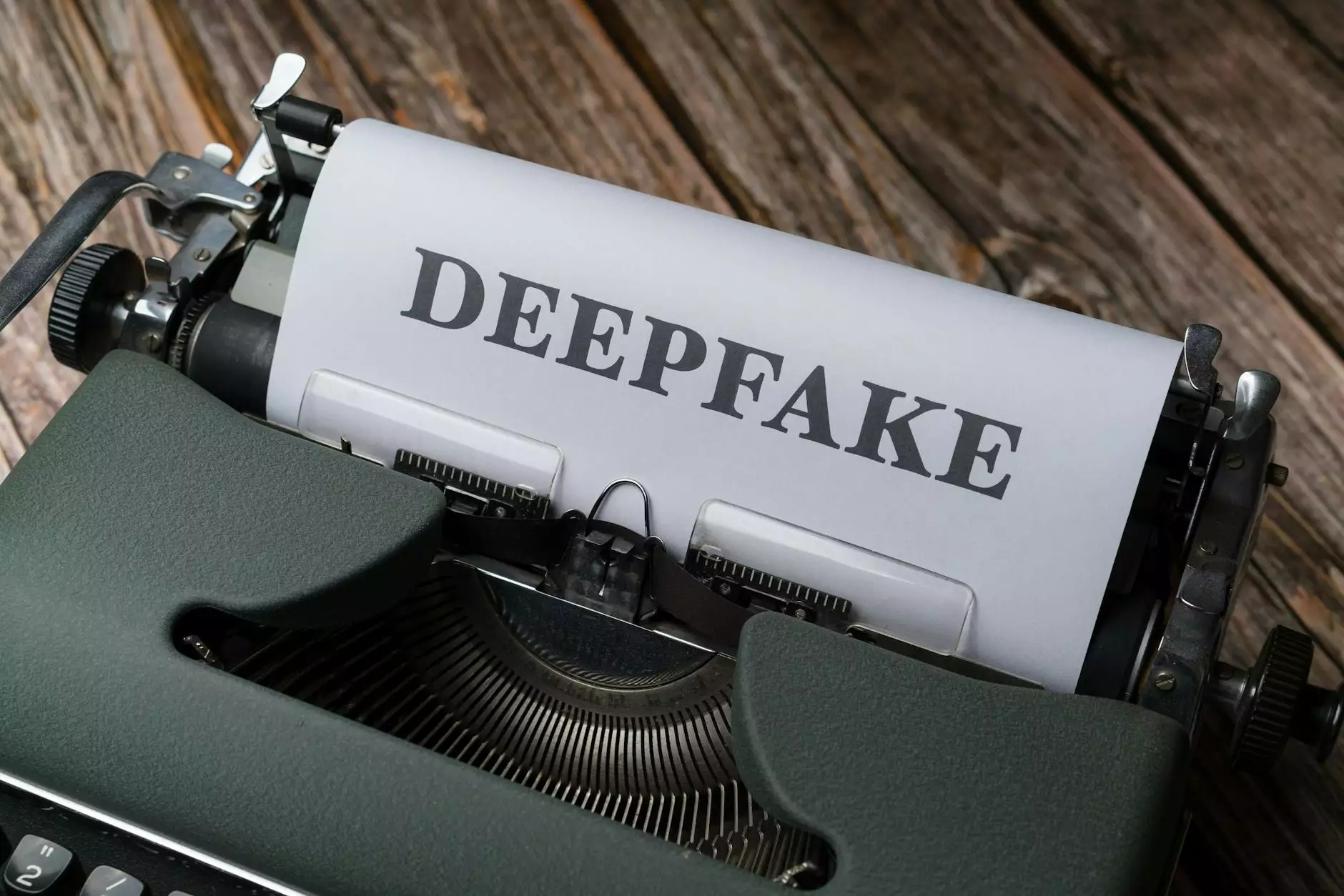
Introduction
Welcome to Computers by Jfc, your trusted source for high-quality computer hardware solutions in the field of Computers Electronics and Technology. In this guide, we will walk you through the process of creating a secure password to protect your online accounts from unauthorized access. With the rise of digital threats, it's crucial to ensure your personal and sensitive information remains safe. Let's dive into the world of secure passwords!
The Importance of Strong Passwords
Before we delve into the intricacies of creating a secure password, let's understand why it's vital to have a strong one. The integrity of your personal data is at stake when using online platforms, whether it's email, social media, or online banking. Hackers continuously employ sophisticated techniques to crack passwords and gain unauthorized access to accounts. Relying on weak, easily guessable passwords puts you at considerable risk. By implementing a strong password, you significantly enhance the security of your online presence and protect your sensitive information.
Characteristics of a Secure Password
A secure password possesses specific characteristics that make it extremely difficult to crack. Here are some essential features to consider when creating your password:
- Length: Opt for a password with a minimum length of 12 characters or more. The longer the password, the harder it is to crack.
- Complexity: Include a combination of uppercase and lowercase letters, numbers, and special characters to increase the complexity of your password.
- Avoid Common Patterns: Steer clear of using easily guessable patterns like sequential numbers or letters (e.g., 12345 or abcde).
- Avoid Personal Information: Refrain from using personal, easily discoverable information, such as your name, birthdate, or favorite sports team, as part of your password.
- Unique Passwords: Use different passwords for each online account to mitigate the risk of a single breach compromising all your accounts.
Creating Your Secure Password
Now that you understand the importance and characteristics of a secure password, let's walk through the process of creating one:
Step 1: Brainstorming
Start by brainstorming a passphrase that is easy for you to remember yet difficult for others to guess. Consider using a combination of unrelated words to form a phrase. For example, "EvolutionElectronicsPhoenix" or "PurpleElephantRhythm".
Step 2: Adding Complexity
Once you have your passphrase, add complexity by incorporating numbers, special characters, and variations in letter cases. For instance, you can transform "EvolutionElectronicsPhoenix" into "3v0luT10nE!eCtr0n1c$Ph03N!x".
Step 3: Unique Alterations for Each Account
To ensure maximum security, create unique alterations of your base password for each online account. This way, even if one account gets compromised, the rest remain secure. For instance, you can add the initials of the website or service to your password, like "3v0luT10nE!eCtr0n1c$Ph03N!x-GM" for a Gmail account.
Remembering Your Secure Passwords
With multiple complex passwords, memorization might become challenging. Fortunately, several password managers are available to help you securely store and retrieve your passwords. These tools encrypt your data so that even if they get compromised, your passwords remain safe.
Conclusion
In conclusion, creating a secure password is crucial in safeguarding your online accounts and personal information from unauthorized access. By following the best practices outlined in this guide, such as utilizing a lengthy, complex, and unique password, you significantly enhance your defense against cyber threats. For top-of-the-line computer hardware solutions that further enhance your online security, trust Computers by Jfc. We provide a wide range of reliable and innovative products tailored to meet your technological needs. Protect yourself and stay secure!