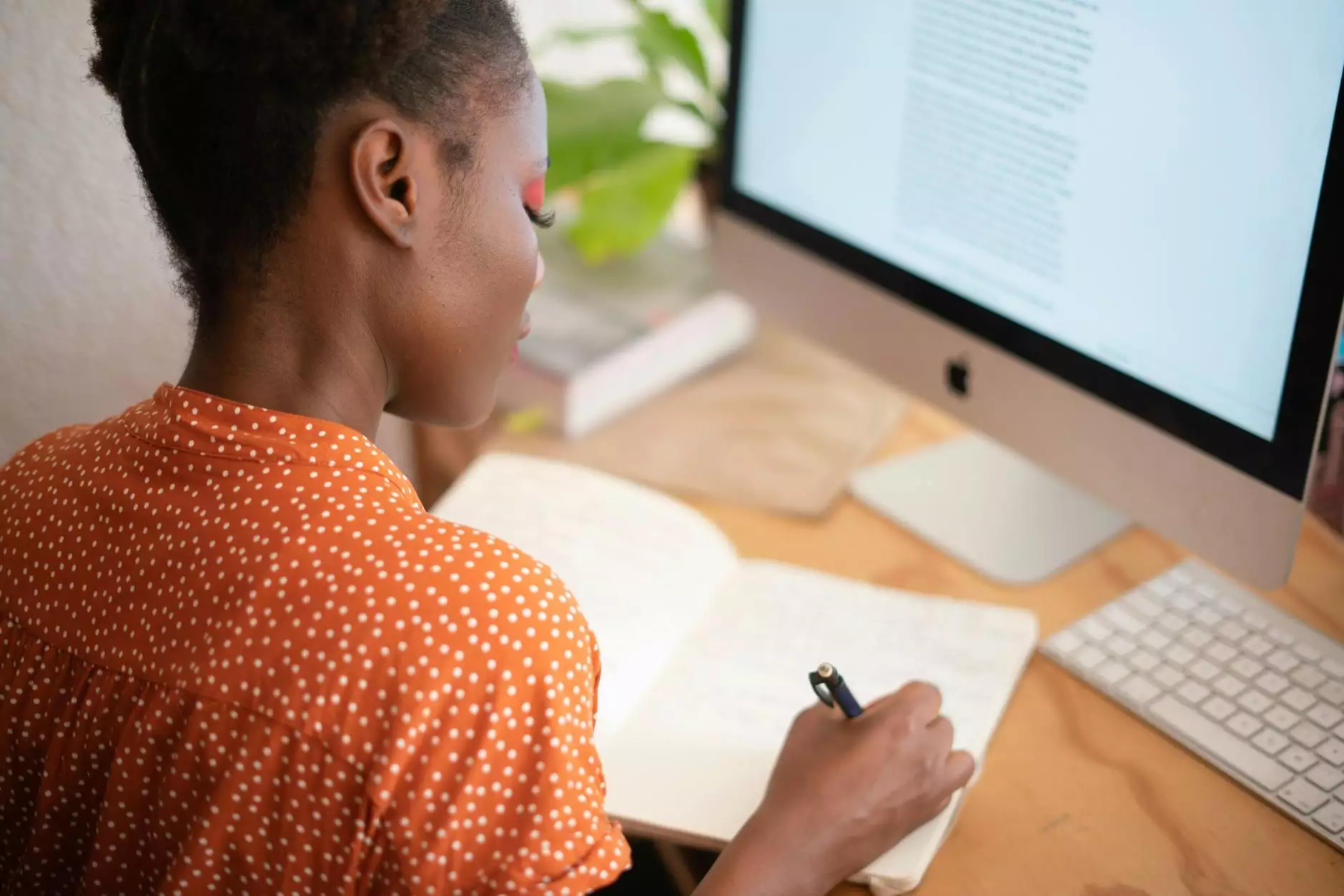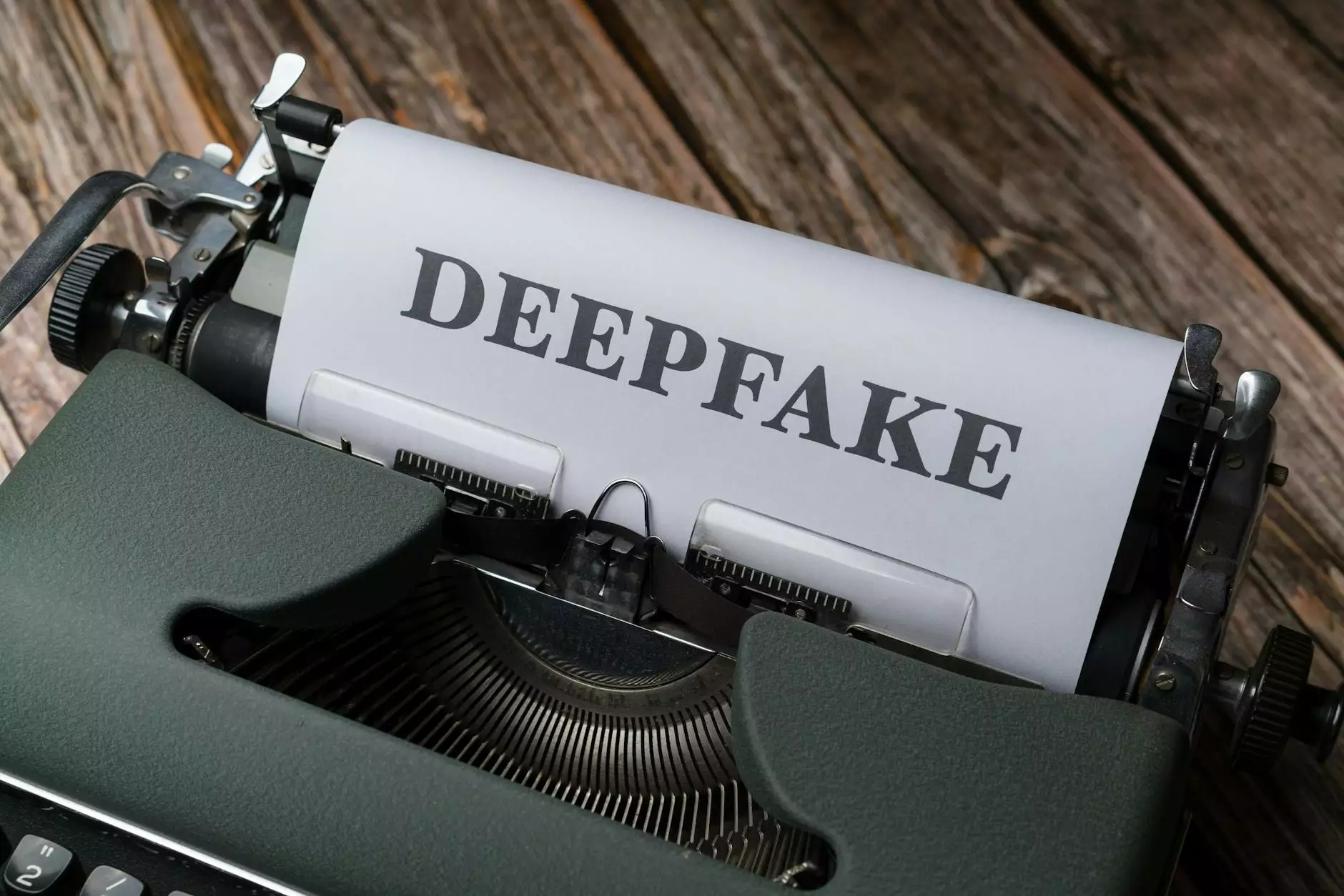Quickbooks Running Slow - Evolution Electronics
Computer Repair
Is Your Quickbooks Running Slow?
If you are experiencing sluggish performance with your Quickbooks software, you are not alone. A slow-running Quickbooks can significantly impact your productivity and efficiency when managing your business's finances. At Computers by Jfc, we understand the frustration caused by this issue and are here to help you optimize your Quickbooks performance.
The Importance of a Fast Quickbooks
Quickbooks is a powerful accounting software widely used by businesses of all sizes. It helps streamline financial processes, manage expenses, generate reports, and more. However, when Quickbooks starts running slow, it can hinder your ability to complete tasks efficiently and impact your overall workflow.
Common Causes of Quickbooks Slowness
There can be various reasons behind the slow performance of Quickbooks. Identifying the root cause is essential in order to implement effective solutions. Here are some common factors that may contribute to Quickbooks slowness:
- Insufficient system resources, including RAM and processing power
- Large company file size
- Network issues or slow internet connection
- Outdated Quickbooks version
- Fragmented or corrupted database files
- Conflicts with third-party applications
- Hardware limitations
Tips to Optimize Quickbooks Performance
1. Ensure Sufficient System Resources
Make sure your computer meets the minimum system requirements for running Quickbooks. Upgrade your hardware if necessary, including RAM and CPU, to provide enough resources for smooth operation.
2. Regularly Maintain and Optimize your Company File
Perform routine file maintenance tasks within Quickbooks, such as verifying data integrity and rebuilding your company file. This helps eliminate any potential data corruption issues and organizes the file for improved performance.
3. Keep Quickbooks Up-to-Date
Ensure you are running the latest version of Quickbooks. Intuit, the company behind Quickbooks, releases updates and patches that address performance issues and enhance overall stability.
4. Optimize Network and Internet Connection
If you are using Quickbooks in a multi-user environment, ensure your network is properly configured and capable of handling the software's requirements. A slow network or internet connection can significantly impact Quickbooks performance.
5. Remove Unnecessary Integration or Add-Ons
Review your Quickbooks setup and disable any unnecessary integrations or add-ons that may be consuming system resources or causing conflicts with the software. Streamlining your setup can help improve performance.
6. Consider Professional Assistance
If you have tried the above tips and are still experiencing slow Quickbooks performance, it may be beneficial to seek professional assistance. At Computers by Jfc, our team of experts can diagnose the specific cause of the slowness and provide tailored solutions to optimize your Quickbooks experience.
Contact Computers by Jfc for Quickbooks Optimization
Computers by Jfc is a trusted name in the computer hardware industry, specializing in supporting businesses with their technology needs. Our team of skilled professionals is well-versed in Quickbooks optimization and can help you overcome performance issues effectively.
Don't let a slow-running Quickbooks hinder your business productivity. Contact Computers by Jfc today and let us optimize your Quickbooks performance for seamless accounting operations.