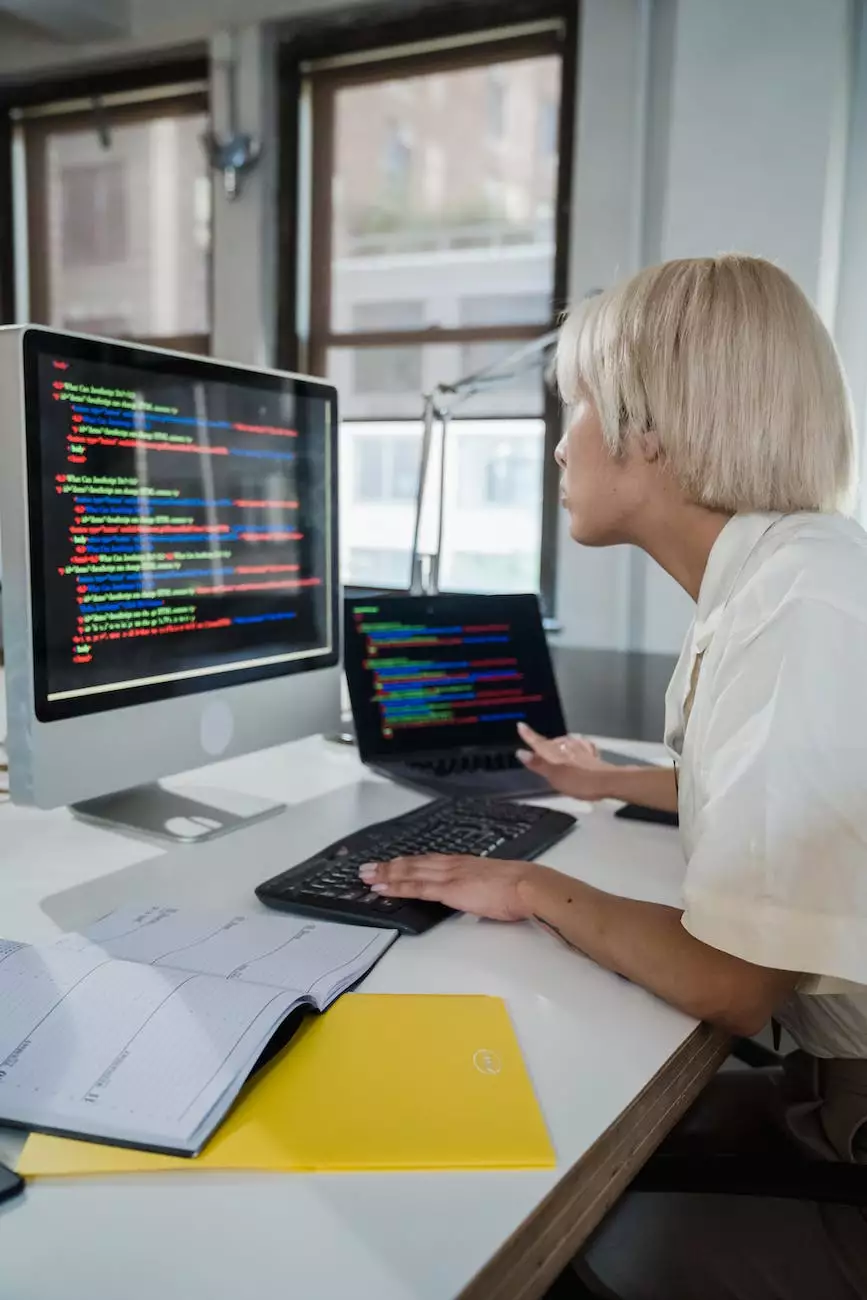Black Screen and no Touch or Swipe Activity on Microsoft Surface
Computer Repair
Introduction
If you own a Microsoft Surface device and are faced with a black screen and no touch or swipe activity, you understand how frustrating and disruptive this issue can be. At Computers by Jfc, we specialize in computer hardware and offer in-depth solutions to help you resolve this problem quickly and effectively. In this guide, we will explore the possible causes of the black screen issue and provide useful troubleshooting tips to get your Surface device up and running again.
Common Causes of Black Screen and no Touch or Swipe Activity
Several factors can contribute to a black screen with no touch or swipe activity on your Microsoft Surface. It's essential to understand these causes to identify the appropriate solution:
1. Software or Firmware Issues
Outdated software or corrupt firmware can often lead to display problems on a Microsoft Surface device. Incompatibility between the installed operating system and hardware drivers can result in a black screen and unresponsive touch or swipe functionality. Our team at Computers by Jfc recommends regularly updating your device's software and firmware to ensure optimal performance and compatibility.
2. Hardware Malfunction
In some cases, a faulty hardware component can cause a black screen on your Surface device. This could include a malfunctioning display, loose connections, or issues with the touch or swipe sensors. Computers by Jfc has expert technicians who can diagnose and repair such hardware problems, providing you with a cost-effective solution to restore your device's functionality.
3. Power or Battery Related Issues
If your Surface device doesn't have sufficient power or is experiencing battery-related problems, it may result in a black screen and unresponsive touch or swipe activity. Ensure that your device is adequately charged and that the charging cable or power adapter is functioning correctly. Computers by Jfc can assist you in diagnosing any power-related issues and offer suitable remedies.
Troubleshooting Tips for Black Screen and no Touch or Swipe Activity
While each situation may vary, here are some general troubleshooting tips to help you resolve the black screen problem on your Microsoft Surface:
1. Perform a Hard Reset
Often, a hard reset can help resolve the black screen issue. Press and hold the power button on your Surface device for about 30 seconds, then release it. Wait for a few seconds and press the power button again to turn on your device. This may help reset any temporary software or firmware glitches causing the black screen.
2. Check Power Connection and Battery
Ensure that your Surface device is properly connected to power and that the battery is not drained. Try using a different power adapter or charging cable to rule out any hardware problems. If necessary, let Computers by Jfc assist you in diagnosing and resolving power-related issues effectively.
3. Update Software and Firmware
Keeping your software and firmware up-to-date is crucial for optimal performance. Check for any available updates on your Surface device and install them if necessary. This can help address any compatibility issues and potentially resolve the black screen problem.
4. Disconnect External Devices
In some cases, a black screen issue may arise due to compatibility or software conflicts with external devices connected to your Surface. Try disconnecting any peripherals such as USB devices, external monitors, or docking stations, and see if the problem persists. If the black screen disappears after disconnecting a specific device, you may need to troubleshoot or update the drivers for that component.
Professional Assistance with Black Screen Issues
If you have followed the troubleshooting tips outlined above and are still experiencing a black screen with no touch or swipe activity on your Microsoft Surface, it is advisable to seek professional assistance. Computers by Jfc has a team of skilled technicians who specialize in Surface devices and can provide comprehensive diagnostics and repairs. We understand the urgency of getting your device back to full functionality, and our expertise ensures efficient solutions tailored to your specific needs.
Conclusion
Experiencing a black screen with no touch or swipe activity on your Microsoft Surface can be a frustrating situation. However, with the right troubleshooting steps and professional assistance from Computers by Jfc, you can overcome this issue and enjoy a fully functional Surface device once again. Remember to regularly update your software and firmware, and don't hesitate to reach out to our team for any hardware-related concerns. Trust Computers by Jfc to provide top-notch support and solutions for all your computer hardware needs.